Java Environment Setup
The JAVA Run Environment (JRE) is provided free of charge by Oracle Corporation(SunMicrosystems). Oracle has a version available for every operating system platform. The installation of the JRE is simple and straightforward. It takes only a few minutes of your time. The safe and reliable JAVA Platform code does not change any other vendor's software on your computer system. Upon completion of these steps your computer will be JAVA enabled for any JAVA language program.
We will first download, install and configure the JAVA development environment.
Downloading and Installing JAVA Software on Windows Platform
To download JAVA for development visit Click Here
and download Java SE on your machine.
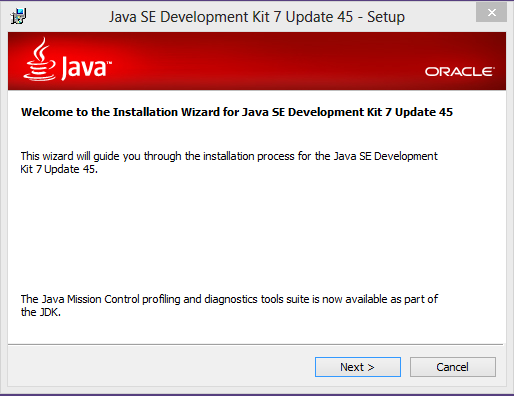
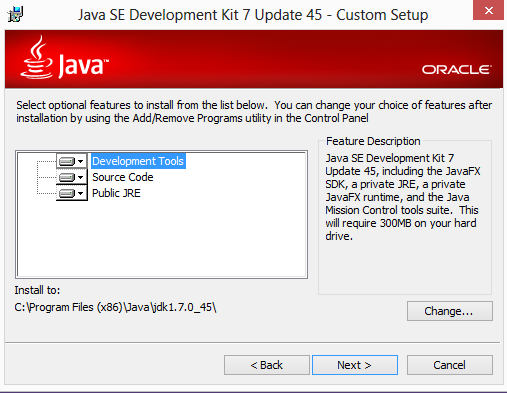
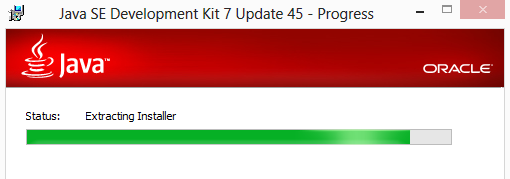
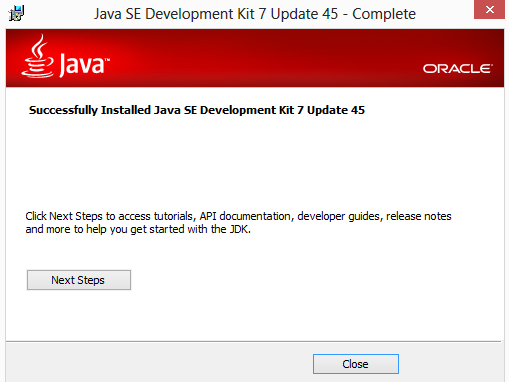
Click on the Finish button to exit from the installer.
Configuring the installation on windows machine:
SET PATH Enviroment Variable
Right Click On MyComputer -> Click On Properties
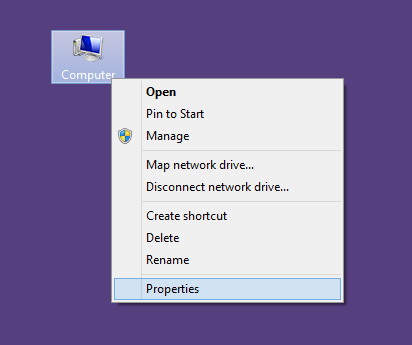
Click On Advanced System Settings
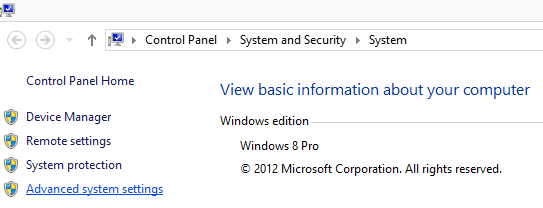
Click On Advanced -> Click On Enviroment Variable
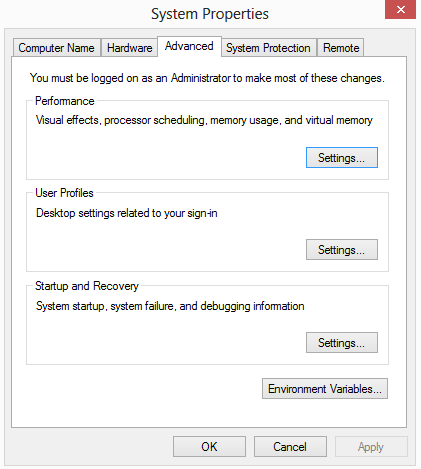
Click On Edit to set PATH
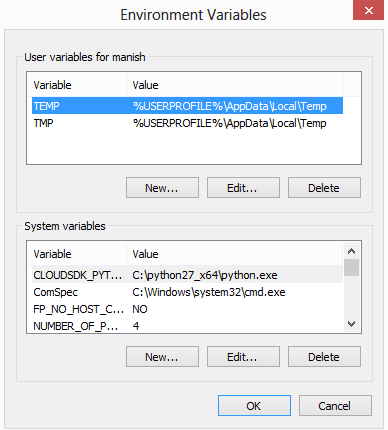
Copy path of jdk bin here and semicolon
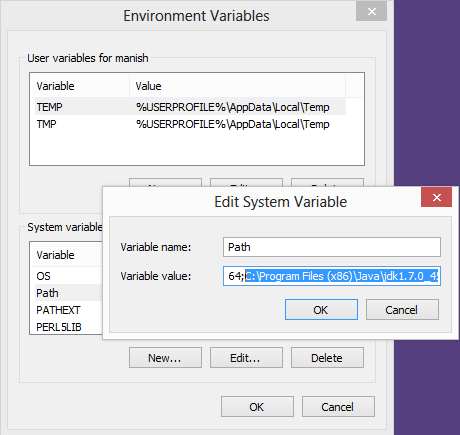
Click Ok. Now your development environment is ready for development.