JSF Custom Converter
In Jsf we can create our own converter by implementing Converter interface. And we need to override two of its methods: getAsObject and getAsString.
Example:
index.xhtml
<?xml version="1.0" encoding="UTF-8"?>
<!DOCTYPE html PUBLIC "-//W3C//DTD XHTML 1.0 Transitional//EN"
"http://www.w3.org/TR/xhtml1/DTD/xhtml1-transitional.dtd">
<html xmlns="http://www.w3.org/1999/xhtml"
xmlns:h="http://java.sun.com/jsf/html"
xmlns:f="http://java.sun.com/jsf/core"
xmlns:c="http://java.sun.com/jsp/jstl/core">
<h:body>
<h3>JSF customConverter example</h3>
<h:form>
Enter Name:
<h:inputText id="name" value="#{user.name}" size="20"
required="true" >
<f:converter converterId="com.javasafari.CustomConverter" />
</h:inputText>
<h:commandButton value="Submit" action="output" />
</h:form>
</h:body>
</html>
User Bean:
package com.javasafari;
import java.io.Serializable;
import java.util.Date;
import javax.faces.bean.ManagedBean;
import javax.faces.bean.SessionScoped;
@ManagedBean(name="user")
@SessionScoped
public class User implements Serializable{
/**
*
*/
private static final long serialVersionUID = 1L;
String name;
/**
* @return the name
*/
public String getName() {
return name;
}
/**
* @param name the name to set
*/
public void setName(String name) {
this.name = name;
}
}
CustomConverter class:
package com.javasafari;
import javax.faces.component.UIComponent;
import javax.faces.context.FacesContext;
import javax.faces.convert.Converter;
import javax.faces.convert.FacesConverter;
@FacesConverter("com.javasafari.CustomConverter")
public class CustomConverter implements Converter {
// It is getting called when we are fetching value from page to bean for processing
public Object getAsObject(FacesContext arg0, UIComponent arg1, String value) {
System.out.println("Input value : " + value);
return value + "as converted Value";
}
//It is getting called when we are goind to render value on page
public String getAsString(FacesContext arg0, UIComponent arg1, Object value) {
String output = (String) value;
System.out.println("Getting As String : " + value);
return output;
}
}
Output Page:
<?xml version="1.0" encoding="UTF-8"?>
<!DOCTYPE html PUBLIC "-//W3C//DTD XHTML 1.0 Transitional//EN"
"http://www.w3.org/TR/xhtml1/DTD/xhtml1-transitional.dtd">
<html xmlns="http://www.w3.org/1999/xhtml"
xmlns:h="http://java.sun.com/jsf/html"
xmlns:f="http://java.sun.com/jsf/core"
xmlns:c="http://java.sun.com/jsp/jstl/core"
>
<h:body>
<h3>JSF convertDate Example</h3>
ConvertedName :
<h:outputText value="#{user.name}" >
<f:converter converterId="com.javasafari.CustomConverter" />
</h:outputText>
</h:body>
</html>
Run Application:
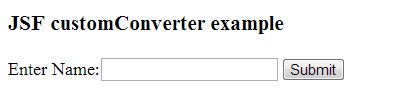
Enter Ankit and submit
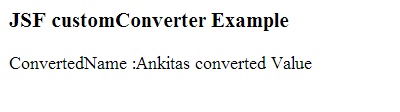
Instead of annotation we can do customConverter configuration in faces-config.xhtml also as:
<converter>
<description>Custom Converter</description>
<converter-id>customConverter</converter-id>
<converter-class>
com.javasafari.CustomConverter
</converter-class>
</converter>